Ways to Securely Share a File Directly from The File Server

Businesses have to manage a lot of critical information. Due to this reason, they need to share files safely with all those inside as well as outside the company. In such a case, choosing a 3rd party hosting service for secure file sharing proves to be beneficial. Let us learn more about how a business can share a file securely from the document server.
Triofox is a leading company that helps businesses avoid the limitations regarding file sharing with the help of email, 3rd party services, and personal Dropbox accounts. The company helps corporates by assisting them in file sharing from the file servers directly.
Add A Cloud Layer to The File Servers
By adding a cloud component to the document servers, a business can enable easy access and file distribution over HTTPS to the file servers. The existing IT infrastructure offers a sense of control and security whereas file servers remain the centralized repository of data.
Secure File sharing through document servers
Another way to share files over file servers is to add web browser-based safe file sharing on-premise file servers. This is achievable with the help of cloud-like access and Cloud File Sharing capabilities. It helps retain the old safety mechanisms, data ownership, and permission controls.
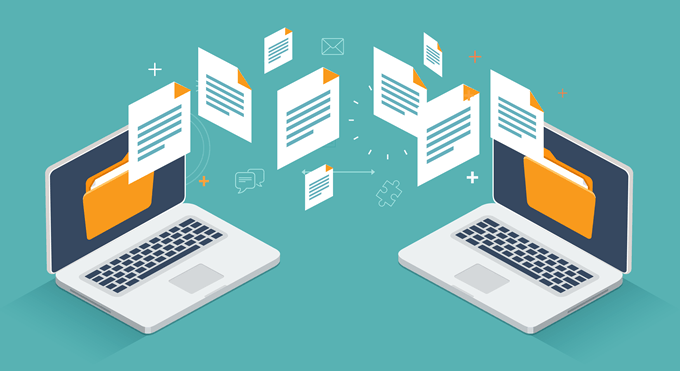
Self-Hosted File Sharing
Self-hosted sharing is another impactful file-sharing solution that is operable with present document server network shares.
This solution comes with cloud drive mapping, active integration of directory, worldwide file locking and the integration of NTFS permission control. All of these native forms of integrations lead to an extension of the present file server.
What Are the Features of 3rd Party File Sharing Software?
Triofox Solution is advanced level software that offers numerous features that include iPhone application, Windows mapped drive, Mac Finder volume, corporate Windows file servers to the web browser interface. All these features help convert the Windows infrastructure into an effective corporate cloud document-sharing solution.
Remote Access
Here are a few other benefits of a document sharing solution:
- It enables safe remote access over HTTPS protocol without the requirement of a VPN.
- Another important benefit of the software is disaster recovery that adds version control, audit tracing, and file change history to offer business continuity for on-premises document servers.
- The software also offers a mobile sharing feature wherein the file manager interface of the web browser as well as mobile apps improves mobile-based document sharing user experience.
Cloud Migration
It is beneficial to set up a hybrid deployment between cloud storage and local file servers for seamless conversion
Core Value
The software also offers Cloud-based file sharing along with Windows File Server. It extends the accessibility of the present internal Windows file server to remote locations through web protocols and HTTPS.
Ownership:
Another important benefit of this third-party file-sharing software is that the same corporation owns the existing IT infrastructure along with the Windows file server. This includes the new Triofox server, along with the folders and files that are present on the privately-owned file server.
Conclusion
Managing files in a secure way is very important in any organization. Secure 3rd party file-sharing software is an easy way to combine safe file sharing and corporate file servers in one solution.